نكات مدل و طراحي كابل ها در نرم افزار SAP , ETABS
Sap نرم افزار Sap براي مدل كردن كابل بسيار مناسب است و دقيقاً گزينه مورد نظر براي اين كار در ابزارش موجود است.
براي اين منظور در نرم افزارSAP ابتدا ميبايست كابل را در منوي Define menu > Section Properties > Cable Sections مطابق زير تعريف نماييد:
Add New Section button. Click this button to display the Cable Section Data form; use the options on the form to define a cable section.
Add Copy of Section button.
Highlight the name of a previously defined cable section definition
Click the Add Copy of Section button to display the Cable Section Data form. The form will be “pre-loaded” with the parameters specified for the definition selected in Step 1
Make the necessary modification to the form, if any, to complete a new cable section definition
سپس از طريق زير Draw menu > Frame/Cable/Tendon مي توان به راحتي كابل ها را در برنامه مدل نمود پس از تعريف با انتخاب اعضاي كابل ها از طريق منوي Assign menu > Cable > Cable Properties command مي توان مشخصات كابل ها را تعريف نمود.
ETABS تا كنون به غير از مورد زير امكانات ديگري براي مدلسازي و طراحي كابل در نرم افزار ETABS وجود ندارد:
در ETABS گزينه زير براي اين كار مناسب است :
Assign menu > Frame/Line > Tension/Compression Limits
در صفحه اي كه ظاهر مي شود دو حد براي فشار محوري و كشش محوري بايد بدهيد اگر عدد فشار محوري را صفر بدهيد عملاً عضو شما در كشش كار مي كند و مي شود كابل .
اشكال اين تعريف مدل كردن كابل در ETABS اين است كه فقط در تحليل غيرخطي كار مي كند و براي تحليل خطي كه رايج است ظاهراً قابل استفاده نيست. توضيحات زير را در اين مورد از منوال نرم افزار:
Tension Compression Limits
Form: Frame T/C Limits
Etabs Manual:
An upper limit on the amount of tension and compression force supported by a frame object can be assigned. This is used primarily to model tension‐only cables and braces. The behavior modeled is nonlinear but elastic. For example, assume a compression limit of zero has been set. If the object tries to go into axial compression, it will shorten without any stiffness. If the load reverses, it will recover its shortening with no stiffness, then engage with full stiffness when it reaches its original length.
Select the frame object(s) to be assigned axial force limits.
Use the Assign menu > Frame/Line > Tension/Compression Limits command to access the Frame T/C Limits form:
Tension Limit. Specify a tension limit by checking the Tension Limit box and entering a value
that is zero or positive.
Compression Limit. Specify a compression limit by checking the Compression Limit box and entering a value that is zero or negative.
Note: If zero is specified for both the tension and compression limit, the object will carry no force in a nonlinear analysis.
Note:
Tension/Compression limits are nonlinear. Thus, the following apply:
Tension/compression limits will be activated in a nonlinear static or nonlinear direct-integration time‐history analysis only. In general, use nonlinear analysis when tension/compression limits are present in the model.
If a linear analysis is performed using the stiffness at zero, the full axial stiffness (AE/L) of the element will be used as if there were no limits.
If a linear analysis is performed using the stiffness at the end of a nonlinear analysis, the axial stiffness will be zero or AE/L, depending on whether the object exceeded its limits at the end of the nonlinear case.
Tip: This feature is useful for modeling cables and braces that can reasonably be represented by a single straight object when the analysis is focused more on the effect of
the cable/brace on the structure than on the detailed behavior of the cable/brace itself.
To model the deformation of the cable or brace in detail, break the cable/brace into several sub‐objects, and use large‐displacements analysis without compression limits. Under compression, the cable/brace will buckle out of the way in a more realistic representation of the true behavior.
محدودیت های فشار کشش
فرم: قاب T/C Limits
راهنمای Etabs:
حد بالایی برای مقدار کشش و نیروی فشاری که توسط یک جسم قاب پشتیبانی می شود، می تواند تعیین شود. این عمدتاً برای مدلسازی کابلها و مهاربندهای فقط کششی استفاده میشود. رفتار مدل شده غیرخطی اما کشسان است. به عنوان مثال، فرض کنید حد فشرده سازی صفر تعیین شده است. اگر جسم بخواهد وارد فشرده سازی محوری شود، بدون هیچ گونه سفتی کوتاه می شود. اگر بار معکوس شود، کوتاه شدن خود را بدون سفتی بازیابی می کند، سپس زمانی که به طول اولیه خود رسید با سختی کامل درگیر می شود.
شیء(های) قاب را انتخاب کنید تا به آنها محدودیت نیروی محوری اختصاص داده شود.
از منوی Assign > Frame/Line > Tension/Compression Limits برای دسترسی به فرم Frame T/C Limits استفاده کنید:
حد تنش با علامت زدن کادر Tension Limit و وارد کردن یک مقدار، حد تنش را مشخص کنید
که صفر یا مثبت است.
حد فشرده سازی با علامت زدن کادر Compression Limit و وارد کردن مقدار صفر یا منفی، حد فشرده سازی را مشخص کنید.
نکته: اگر صفر برای هر دو حد کشش و تراکم مشخص شود، جسم در تحلیل غیرخطی نیرویی نخواهد داشت.
توجه داشته باشید:
محدودیت های کشش/فشردگی غیرخطی هستند. بنابراین موارد زیر اعمال می شود:
محدودیتهای کشش/فشردگی فقط در تحلیل تاریخچه زمانی ادغام مستقیم غیرخطی استاتیک یا غیرخطی فعال میشوند. به طور کلی، زمانی که محدودیتهای کشش/فشردگی در مدل وجود دارد، از تحلیل غیرخطی استفاده کنید.
اگر یک تحلیل خطی با استفاده از سختی صفر انجام شود، از سختی محوری کامل (AE/L) عنصر استفاده میشود که گویی هیچ محدودیتی وجود ندارد.
اگر یک تحلیل خطی با استفاده از سفتی در انتهای یک تحلیل غیرخطی انجام شود، سختی محوری صفر یا AE/L خواهد بود، بسته به اینکه آیا جسم از حد خود در انتهای حالت غیرخطی فراتر رفته است یا خیر.
نکته: این ویژگی برای مدلسازی کابلها و مهاربندیها مفید است که میتوانند به طور منطقی با یک جسم مستقیم نمایش داده شوند، زمانی که تجزیه و تحلیل بیشتر بر روی تأثیر آن متمرکز است.
کابل / مهاربند روی سازه نسبت به رفتار دقیق خود کابل / مهاربند.
برای مدلسازی تغییر شکل کابل یا مهاربند با جزئیات، کابل/ مهاربند را به چند شیء فرعی بشکنید و از تحلیل جابجاییهای بزرگ بدون محدودیت فشار استفاده کنید. تحت فشردهسازی، کابل/بریس با نمایش واقعیتر رفتار واقعی از مسیر خارج میشود.
عدم وجود امكانات كافي براي مدل سازي كابل در نرم افزار ETABS يكي از نقاط ضعف آن محسوب مي گردد در صورتيكه نرم افزار Sap به راحتي اين امكان را در اختيار شما قرار مي دهد.


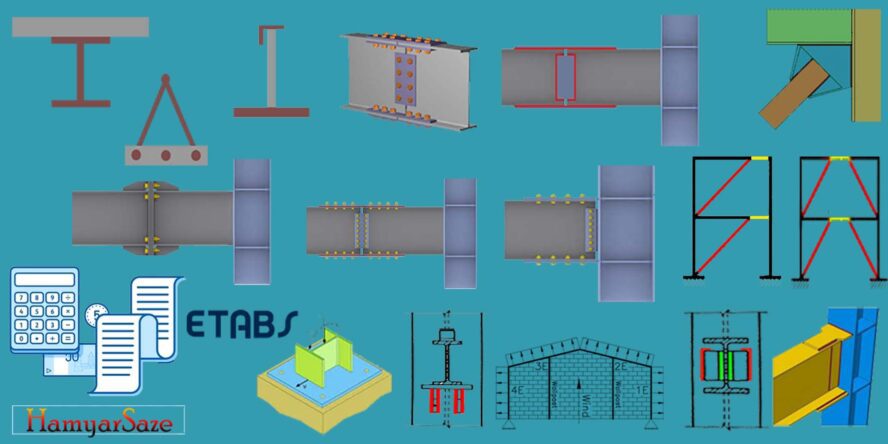
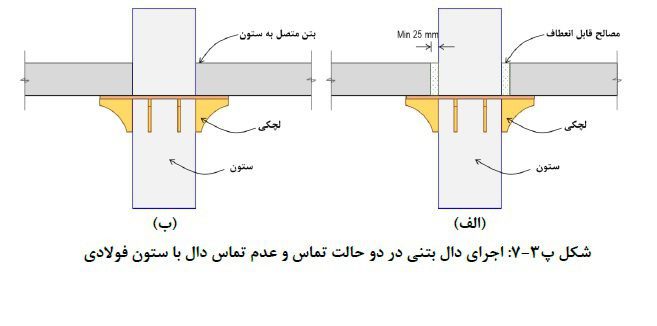

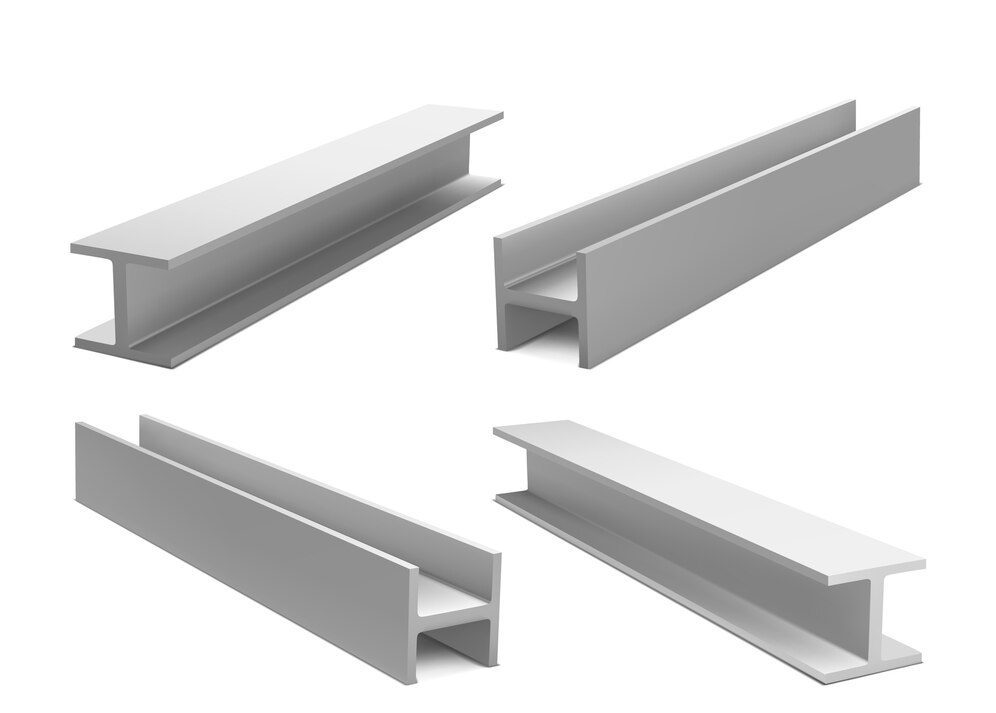

دیدگاه خود را بنویسید